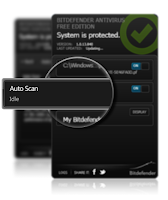We are become CyberMan today and computer becomes a part of human body. So when our body effected with germs or diseases, then we need treatment or a doctor. Antivirus Software is protect our PC as a doctor software and fight against computer virus, malware, junks file etc. But we have to pay for this for maximum protection of your computer.
There are many companies selling antivirus software (Like: Kaspersky, AVAST, BitDefender,Norton etc). But they all haves free service. The Free Edition does not give your PC maximum protection, but the Minimum one.
Whats is an Antivirus Software ~ Technical Definition
Antivirus software provides an essential layer of protection from a multitude of virus, trojan, worm, spyware, adware, dialer, keylogger and rootkit infections. Traditionally antivirus programs just detected viruses and spyware removers just detected spyware but nowadays the boundary between antivirus and spyware removers is unclear. Most current antiviruses have at least reasonably good detection rates of all forms of malware.
The Top 5 List ~ Not By Me Chosen By Popualrity
The Top 5 Free Edition Antivirus of 2013 is listed below. If you think the list is incomplete then I will put your own chosen best antivirus.
Microsoft Security Essentials is a favorite of mine with great detection rates, particularly for rootkits. Even more impressive is the fact that Microsoft Security Essentials has very few false positives, is light on resources and is good at removal of existing malware. MSE is a great choice for average users because of the minimal user interaction required. It automatically updates and removes threats. No registration is needed, apart from a quick validating of Windows, and there are no nag screens or advertisements.

Avast! Free Antivirus is my new top pick for the best free antivirus software in light of recent developments. Avast has steadily been improving its detection rates over the past few years and now ranks with the some of the best. Avast has the most features of all the free antivirus with full real-time capabilities including web, e-mail, IM, P2P and network shields, boot-time scanning, and a behavioural blocker. The new version 6 brings even more features including an internet site ratings plugin, script malware protection and a limited (non-configurable) sandboxing feature. Although the sandbox is a very useful semi-automated security feature, the default settings involves a pop up to ask whether a software should be sandboxed for not - for the typical average user this can be slightly confusing though it can set to sandbox the software automatically. Lastly Avast is relatively light on resources.
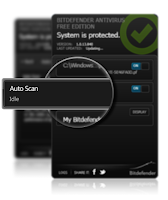
The company made available a free version of its product previously but did not gave it much love let alone updates. A new version of the program, Bitdefender Antivirus Free Edition, was released a day before Christmas with an English interface.
The new product is basically a basic version of Bitdefender’s commercial offerings. It uses the cloud to provide real-time protection of Windows systems using the same scanning engine and protection that is built-into the commercial products. While that may make it sound like a great deal, being free and all, there are things you need to take into consideration before you install the program.In short, you get a free product that offers real-time protection – including web-based protection – that runs more or less on autopilot all the time. If there is one thing missing, it is control over the cleaning process. The program may delete files automatically which can be really bad in the case of false positives for instance.

Panda Cloud Antivirus is Panda's successful attempt to jump on the free antivirus bandwagon. Along with MSE, it is an excellent choice for average users with a simple interface and completely automated features with automatic updating and removal of malware. The detection level is generally very high, but according to the latest test data, detection of zero day threats is slightly lower. PCA uses 'cloud' technology to provide for a much quicker release of updates as all definitions are stored in the cloud and thus the moment Panda updates their blacklist all users of PCA with an internet connection are protected from it.
Panda Cloud Antivirus has a behavioural blocker and web protection, which will certainly increase your security. However as you can simply use one of the other free AV's with a separate behavioural blocker (for further details see our Security Wizard) to achieve possibly even better protection, this is not necessarily an advantage.

Avira AntiVir Personal Edition is another high quality free antivirus, and formerly the Top Pick. The primary reason I removed it from its status involved the recent controversy of AntiVir including a re-branded Ask toolbar in their installer, and a temporary spate of advertisements promoting a possible 'scareware' company. In spite of the negative press though AntiVir is still a top notch antivirus scanner with outstanding detection rates of malware, higher than almost every other antivirus according to tests. AntiVir is still a good choice for a free antivirus scanner, particularly for high risk users.
However, there are some minor reservations. First, AntiVir does not include web or e-mail scanning capabilities; this is only available in the paid version. The lack of an e-mail scanner is not a disadvantage, it just means that AntiVir won't warn you of infected emails before you open them. But should you open an infected email, AntiVir will still spring into action, so it doesn't mean that you're not protected from email-based infections. Also, AntiVir contains a rather intrusive advertisement every time it updates. Although AntiVir had signature updating problems in the past, this issue seems to be fixed now.
Conclusion ~ Sorry little more
Those are the best free antivirus list and all are very good. Top five is just a serial basic implement only. You can use any of one. Best of luck and have a nice day.